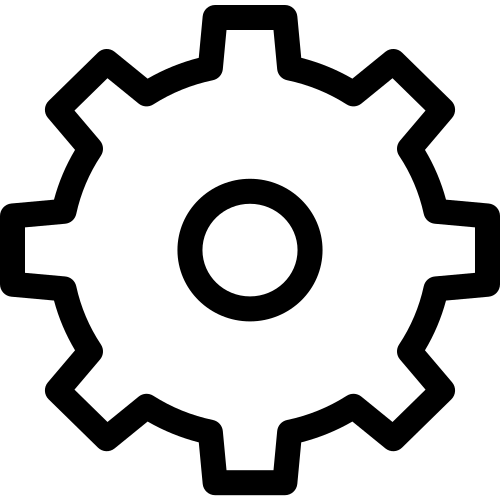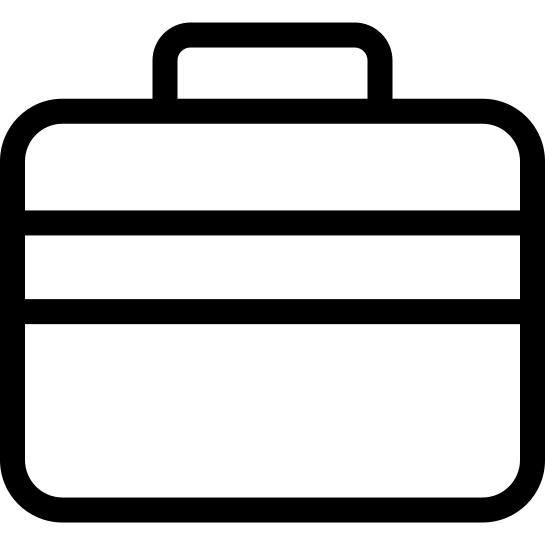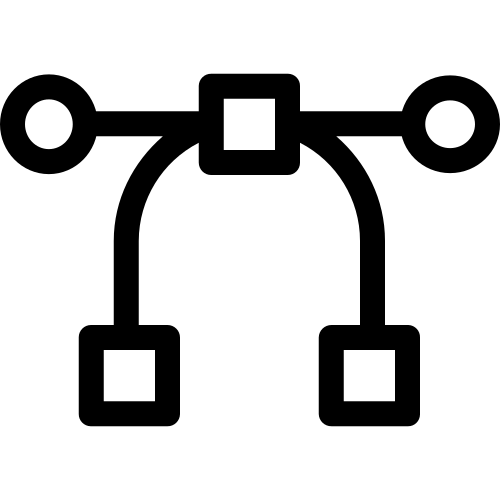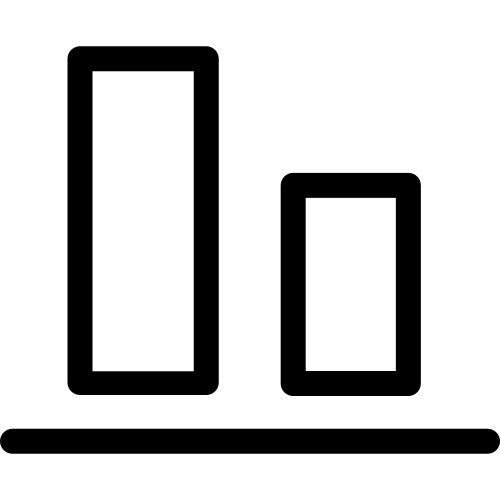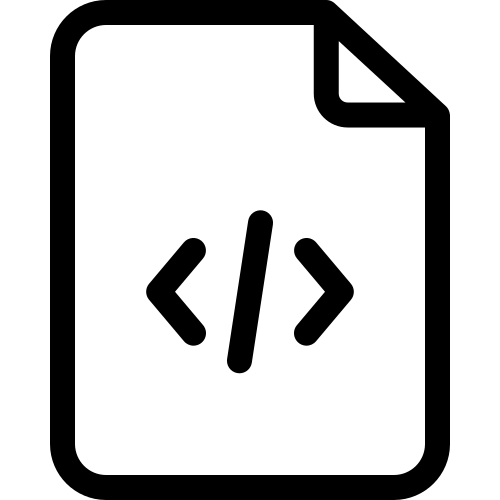Mohan is an excellent Devops lead with extensive experience in designing and implementing robust CI/CD pipelines, leveraging cloud technologies (AWS) to automate infrastructure provisioning and application deployment. He is Proficient in container orchestration (Kubernetes), configuration management (Ansible), and completely handled the project needs all alone . He was instrumental in creating the various environments , building them with appropriate hardware , software and deploying components of the application. He is a passionate leader with strong focus on collaboration and communication to streamline development processes and optimize system performance. He pioneered the mandatory security scans jobs development , Automated several Jobs which cut down the breaches for our new application by 100 %. He was our key specialist to Set up all environments and maintained a 99.9% uptime of all our 20 + servers in all our environments. He also established the complete CI/CD pipeline with needed stages for all environments that slashed the release time by 90%. Expert in Linux , AWS, Docker, Kubernetes , Git, Ansible and Multi cloud platforms to easily fit into any domain and any application / company. Excellent Team player , Wonderful human being and a responsible all rounder for all the SRE / SOE needs of any Team. He also singlehanded the Middleware Patches, Production Releases and Shakeout, Automation of the Cron jobs , Application Logging , Monitoring, and Health Check monitors in New relic , Grafana dashboards and ensure a Secured Platform for our new application that was modernized and built from scratch. Would strongly recommend Mohan for all your platform needs as an all rounder.